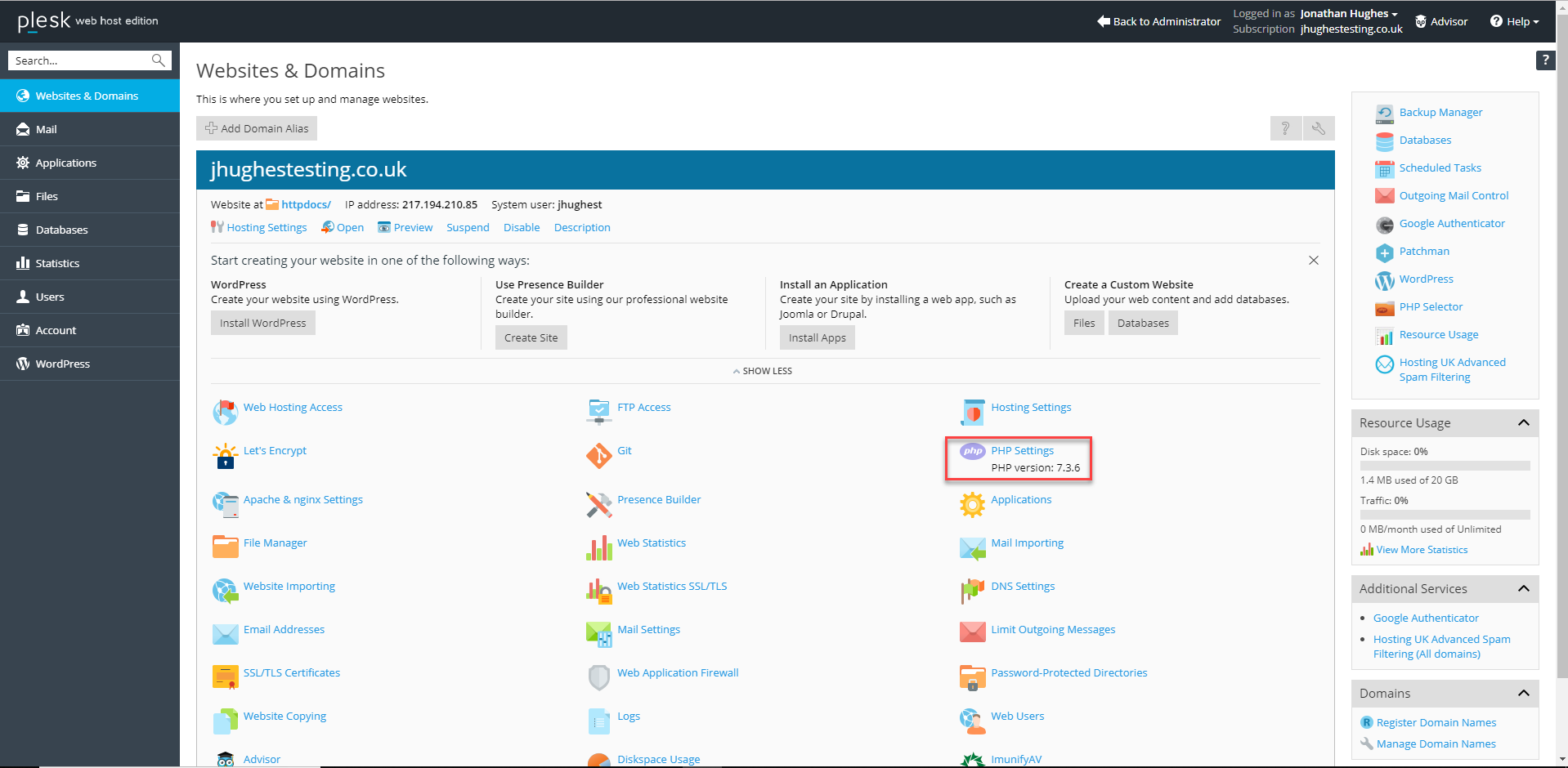To update your PHP version in Plesk:
1. Log into your Plesk control panel.
2. Go to
Websites & Domains3. Click on
PHP Settings.
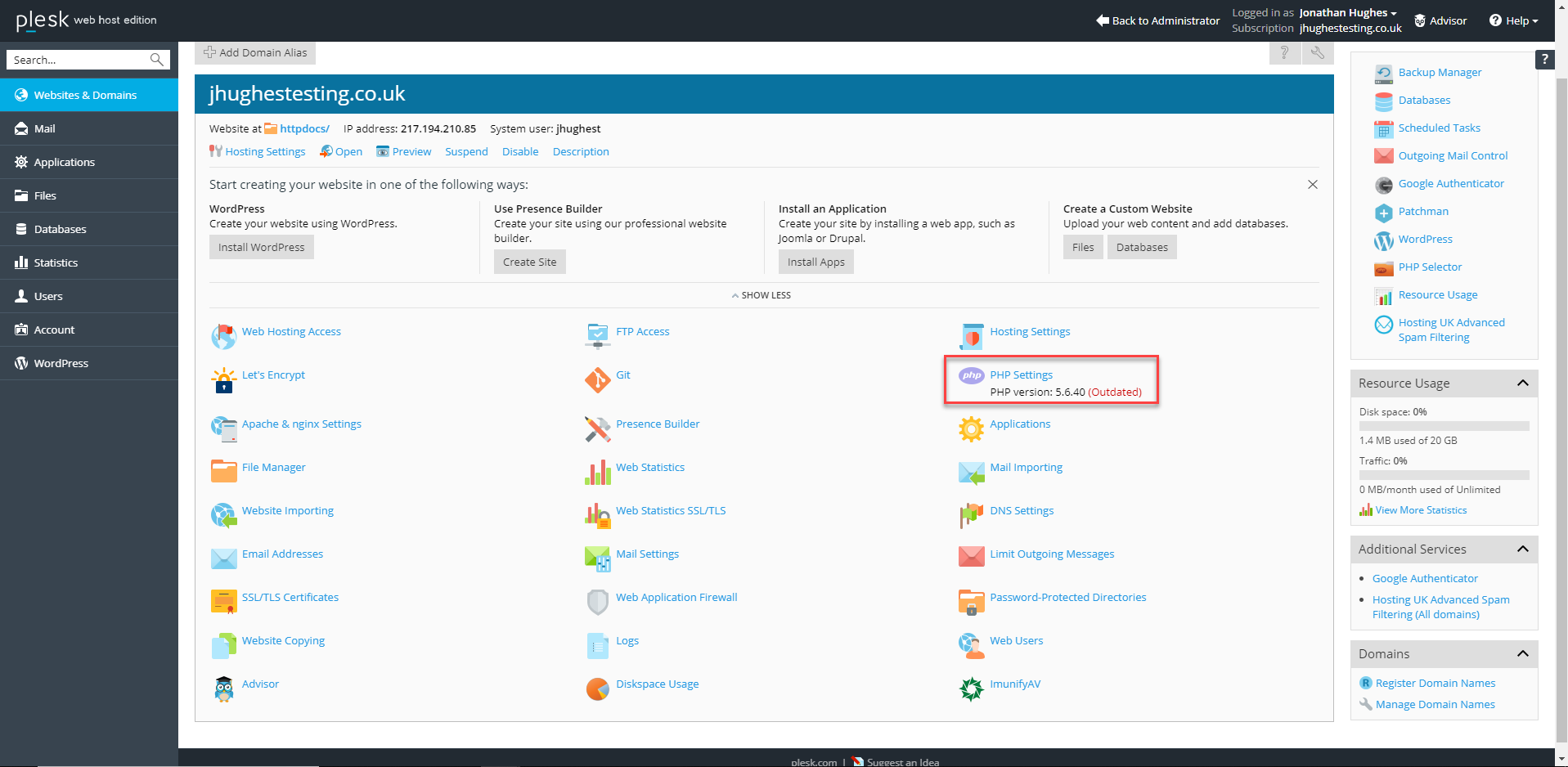
4. Click on the
PHP Support (PHP version) drop down menu and Select your required version from the list
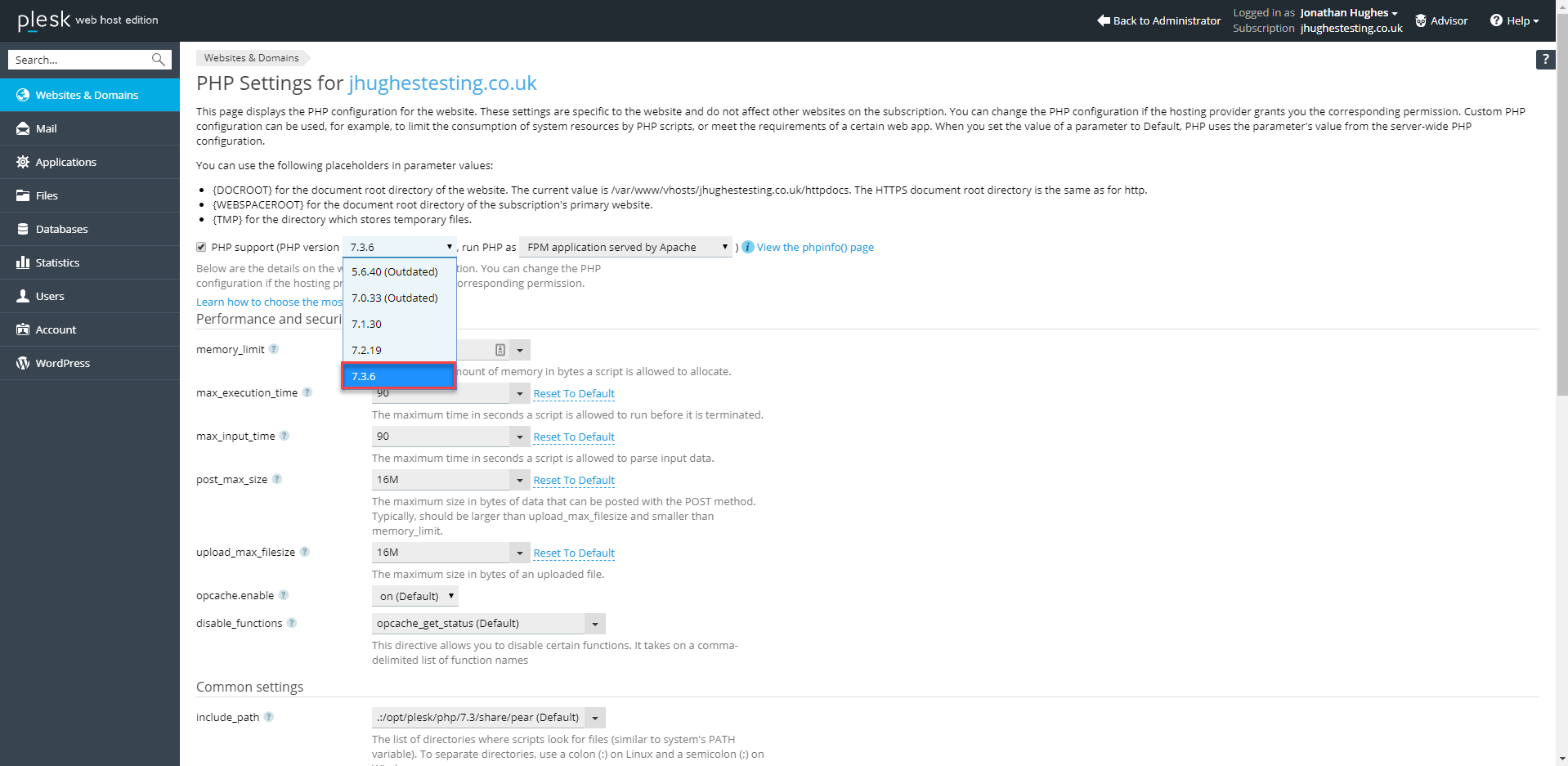
5. Click
OK at the bottom of the page to apply the new version.
6. You should now see the new PHP version displayed in your control panel.