This article will go through setting up Journaling, which is required for the Mail archiving add-on for Hosting UKs Hosted Exchange service.
If you don't already have an Organization Manager, you can create one through the control panel at
https://billing.hostinguk.net/clientarea.php
Creating an Organization Manager
If you already have one, you can skip this step.
1. Log in to the control panel at
https://billing.hostinguk.net/clientarea.php
2. Go to
Services >
My Services

3. Click on the Active button next to your Hosted Exchange Plan

4. Click on
Mailboxes
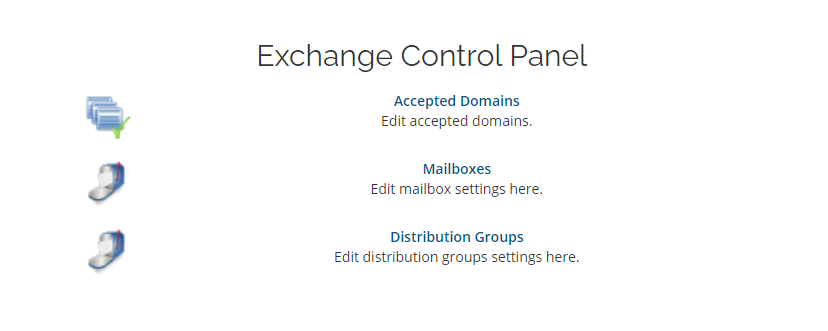
Warning! The account you set as the Organization Manager will have permissions for other mailboxes as well. We do not recommend applying this permission to a user which is shared among multiple peopl.
5. Find the account you wish to give Organization access too and click
Promote to manager
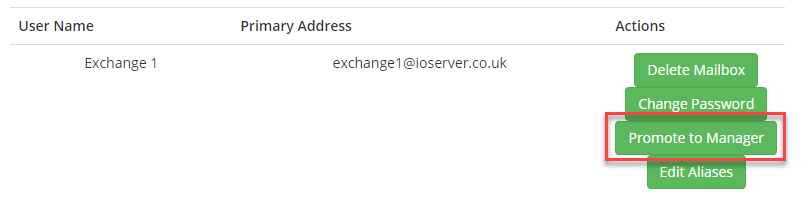
6. Once promoted, the account should then update and show this in your control panel.
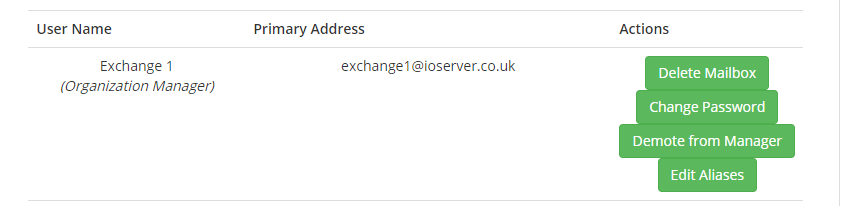
Configuring Journaling
Login to
https://owa.exchange2go.com/owa/ with your
organization manager account.
Go to
Options and
See All options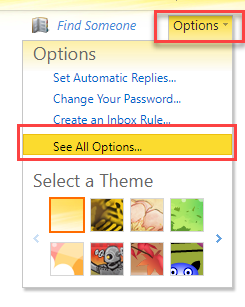
Change the drop down
from
Myself to
My Organization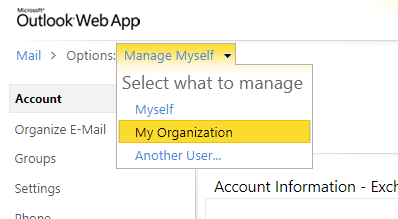
From here go to
Mail Control >
Journaling >
New
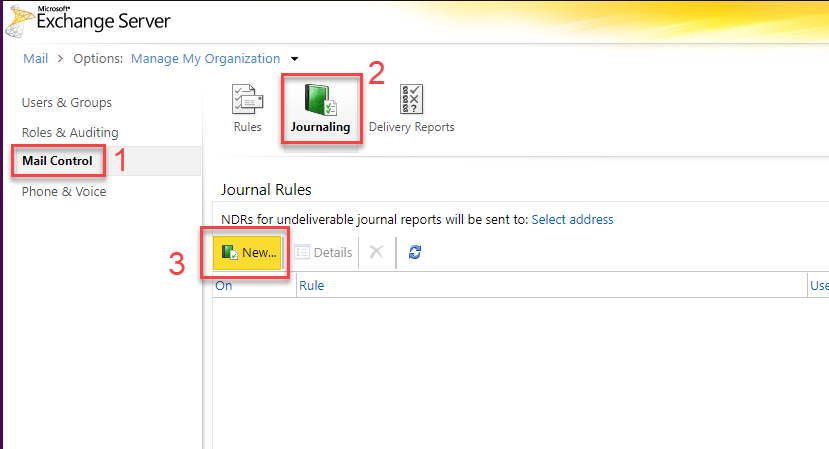
When Creating the Rule set:
If the message is sent to or from... = Apply to all messages
Journal the following messages.. = All Messages
Send journal reports to: = *Your journaling email which should have been sent to you. If not, contact support*
Name of rule: = You can leave this as default or give it an appropriate name
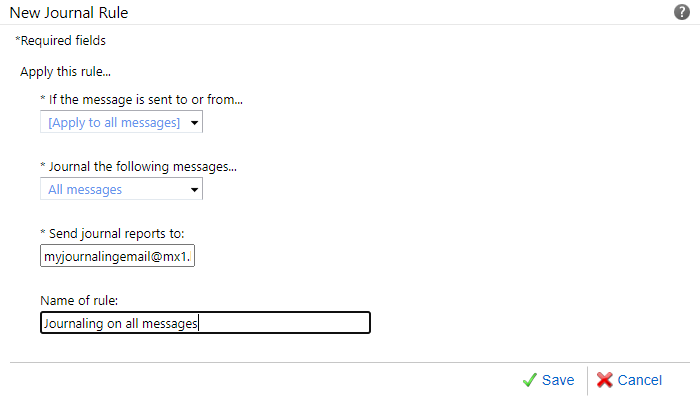
Click
Save at the bottom of the page and all outbound emails should now be saved to your archive.