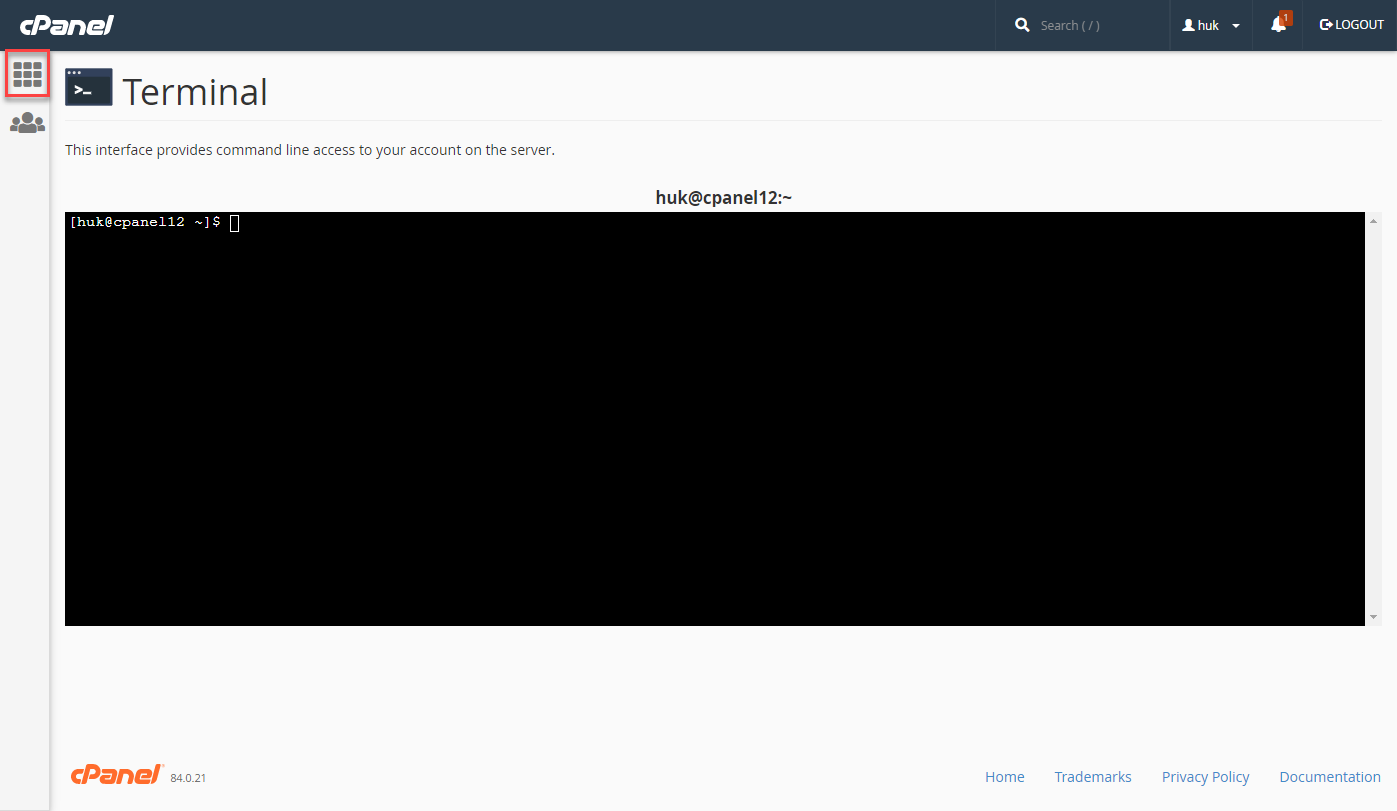The web based terminal in cpanel will allow you to run commands in the chrooted environment. To use the terminal:
1. Login to your cPanel account.
If you know your login details, you can do this directly at mydomain.com/cpanel for example, which will redirect you to the cPanel login screen.
You can also login online through the main control panel at
https://billing.hostinguk.net/ unde the
Services >
My Services > *Click on your cpanel server* > Login to cPanel2. Once logged in, scroll down to the
Advanced section where you should see a
Terminal option
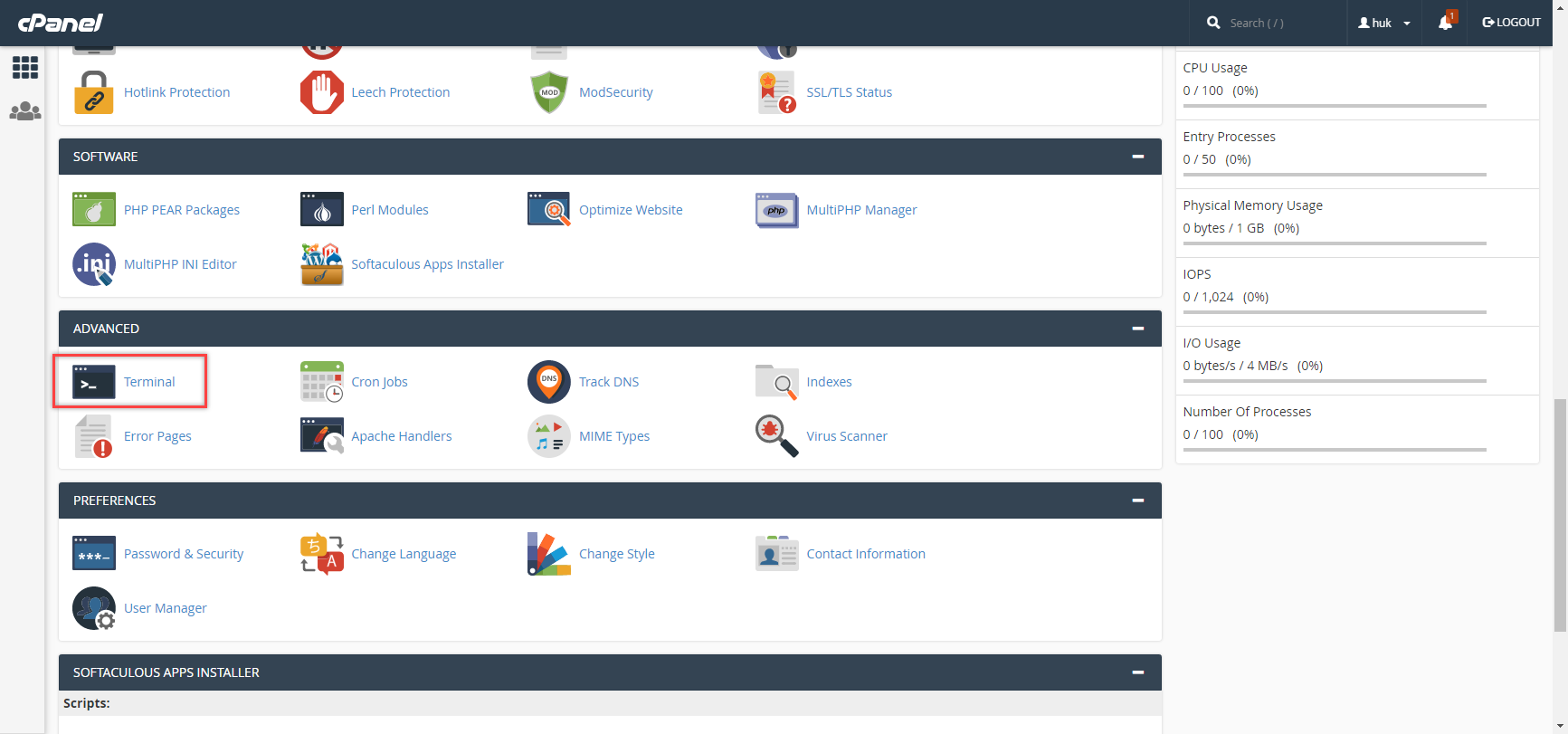
3. cPanel will give you a warning about the command prompt tool. If you are comfortable with Command line, then click the "I Understand and want to Proceed" button.
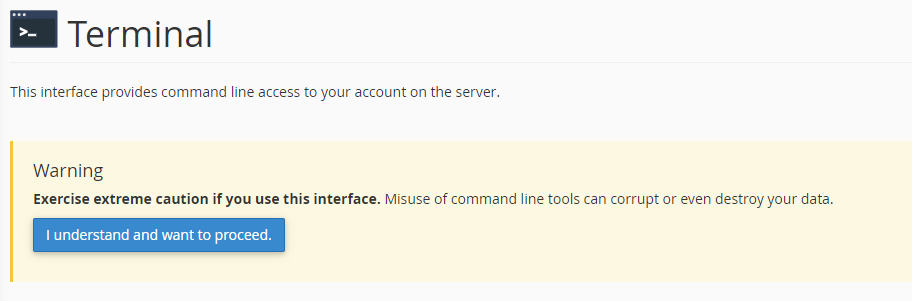
4. You should now be presented with your user terminal. When you are finished, you can go back to the main cPanel area by clicking the grid icon in the top left