his article explains how to log a new issue, or ticket. To log a ticket you need to log into the portal.
To do so follow the procedure below:
Step 1:Log into the portal at
https://billing.hostinguk.net If you cannot remember your password there is a password reset link on the page.
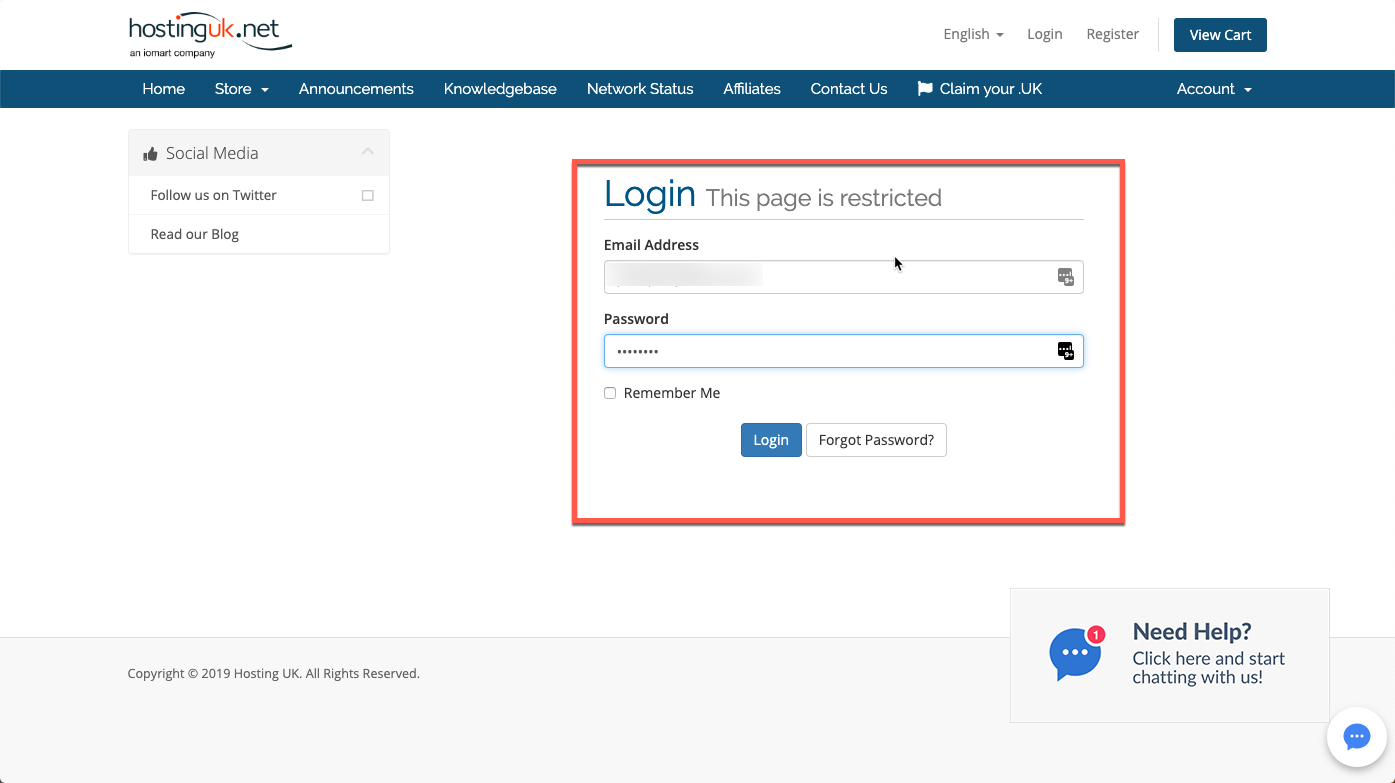 Step 2:
Step 2:
Once logged in, click on any of the two areas shown in the screenshot below.
Note the support pin on the left. You should never disclose this to anyone that should not have access to your account. Note that you can click and generate a new support pin if you need to change it.
 Step 3:
Step 3:This will take you to a page where you can see any of your previous tickets. Note your Support Pin on the left of the screen.
Clicking on any of the tickets will display it so you can read or reply.
In this case we are opening a new ticket, so click the Submit Ticket button highlighted below.
 Step 4
Step 4After clicking Submit Ticket you should choose the appropriate department:
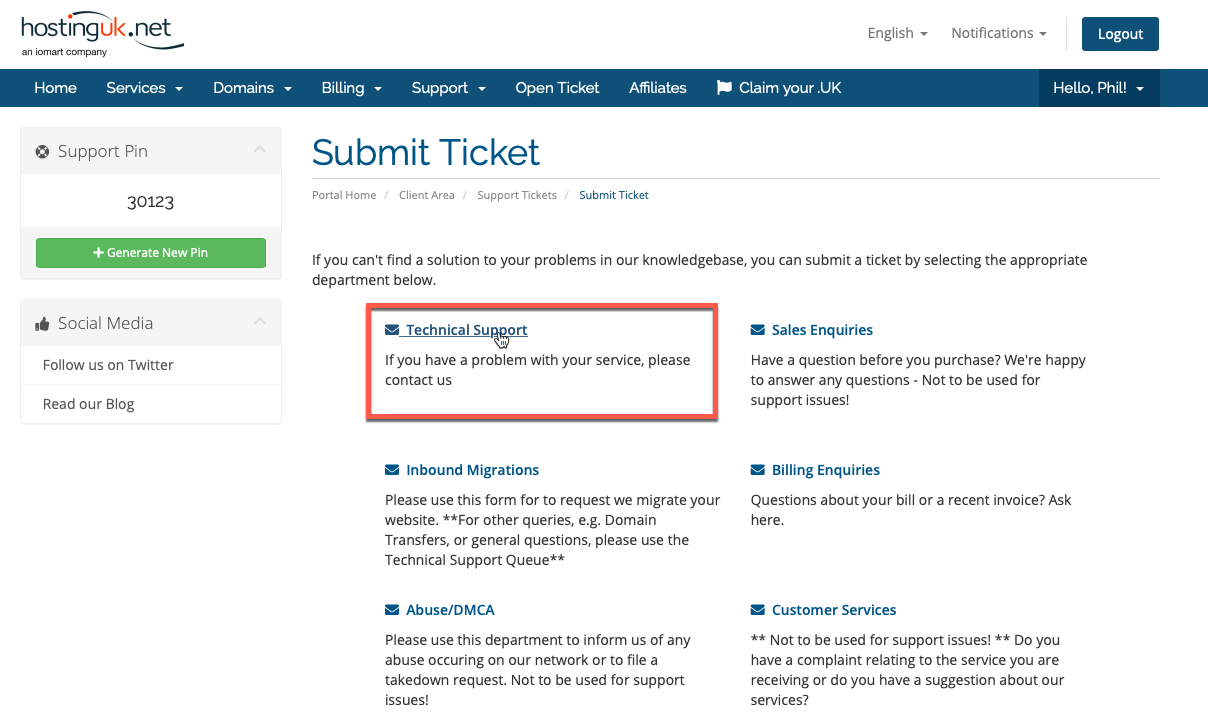
On the form that appears, enter a subject, choose a priority that is appropriate.
Enter your Support Pin, and then select which service the issue relates to, if appropriate, and select a category that the issue relates to.
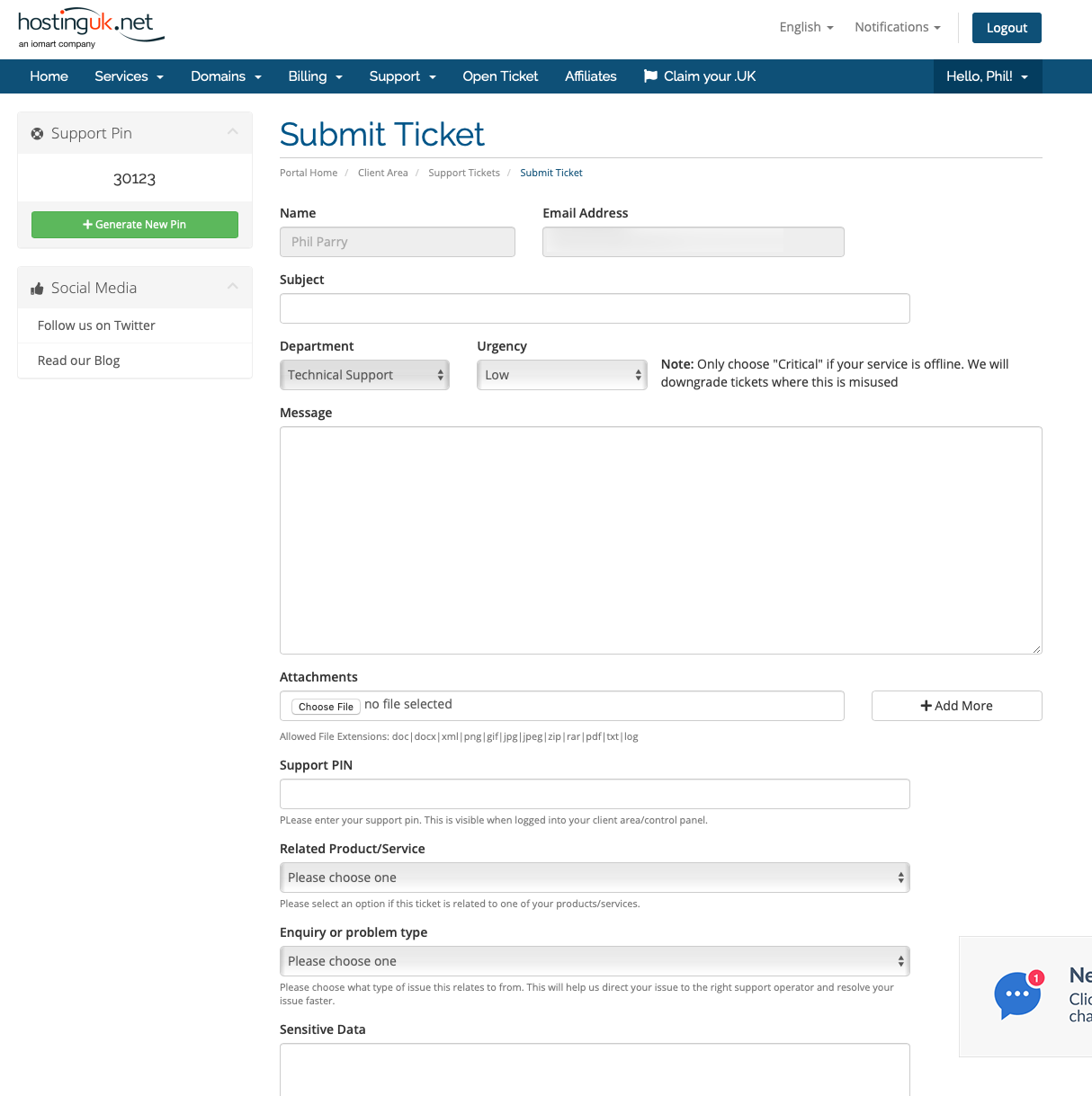
If you have any sensitive data you want to add to the ticket, for example passwords, enter that also in the sensitive data box. Note, that this is stored encrypted and deleted once the ticket is closed.
Step 6Once you submit your ticket, the ticket reference or tracking number, will be displayed. Make a note of this as you will need it and your Support Pin, if you contact us.
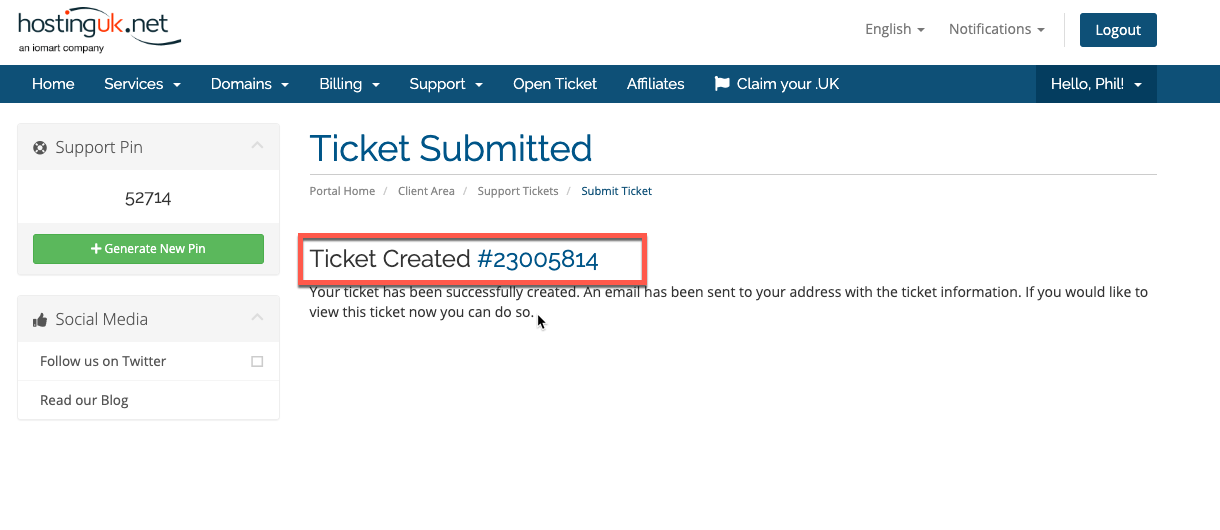
A confirmation will be sent to your email address.