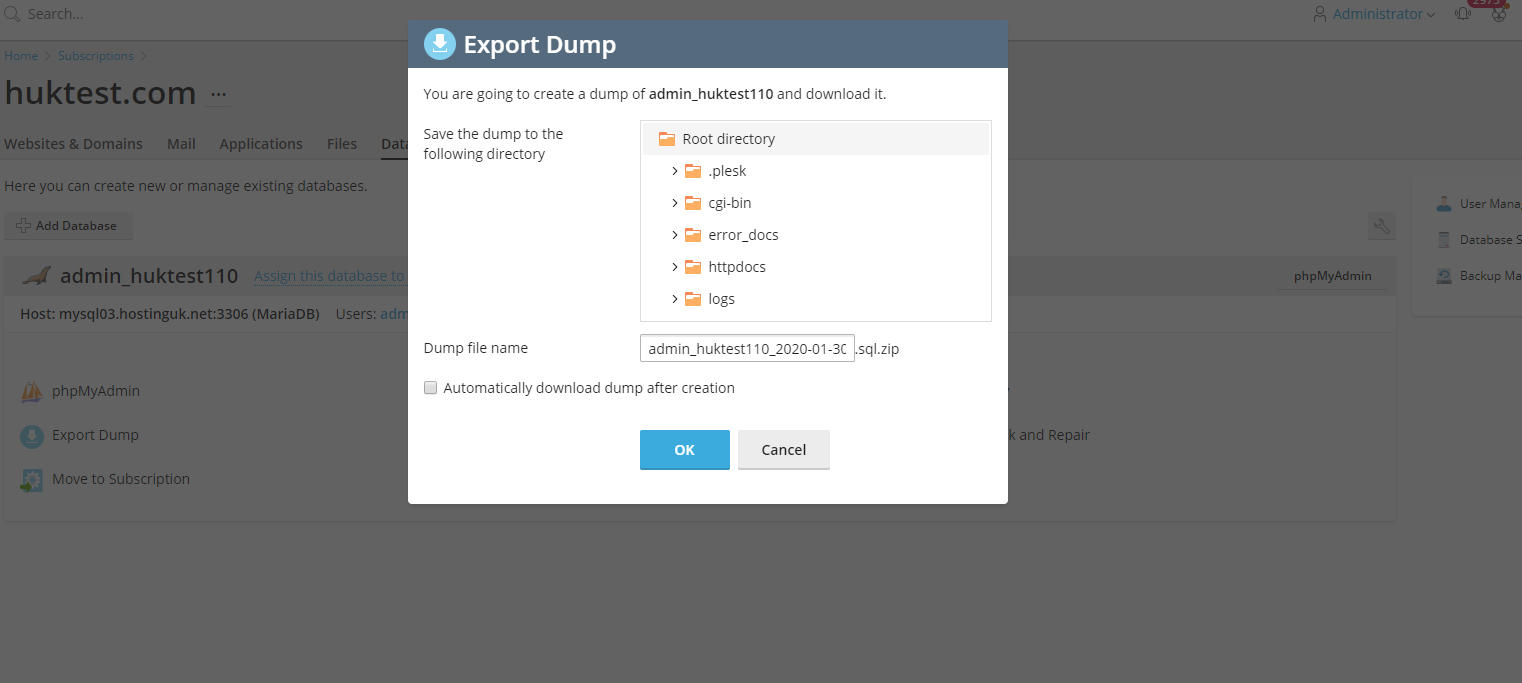To download a database dump within your Plesk control panel, please follow these steps:
1. Once logged into Plesk, go to
Websites and Domains and click on the
Databases option on the right hand side of the page.
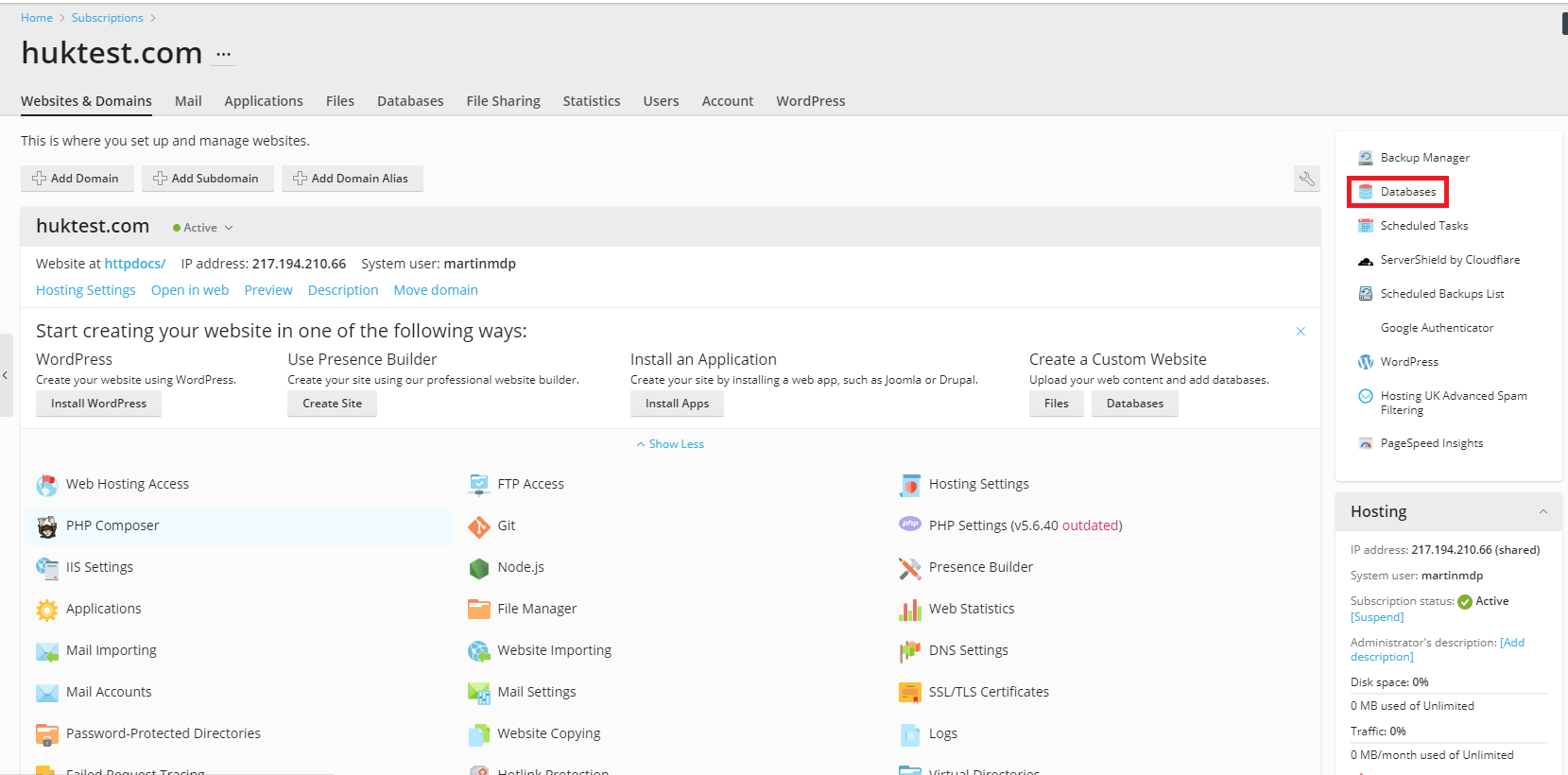
2. Click on the
Export Dump option as seen below.
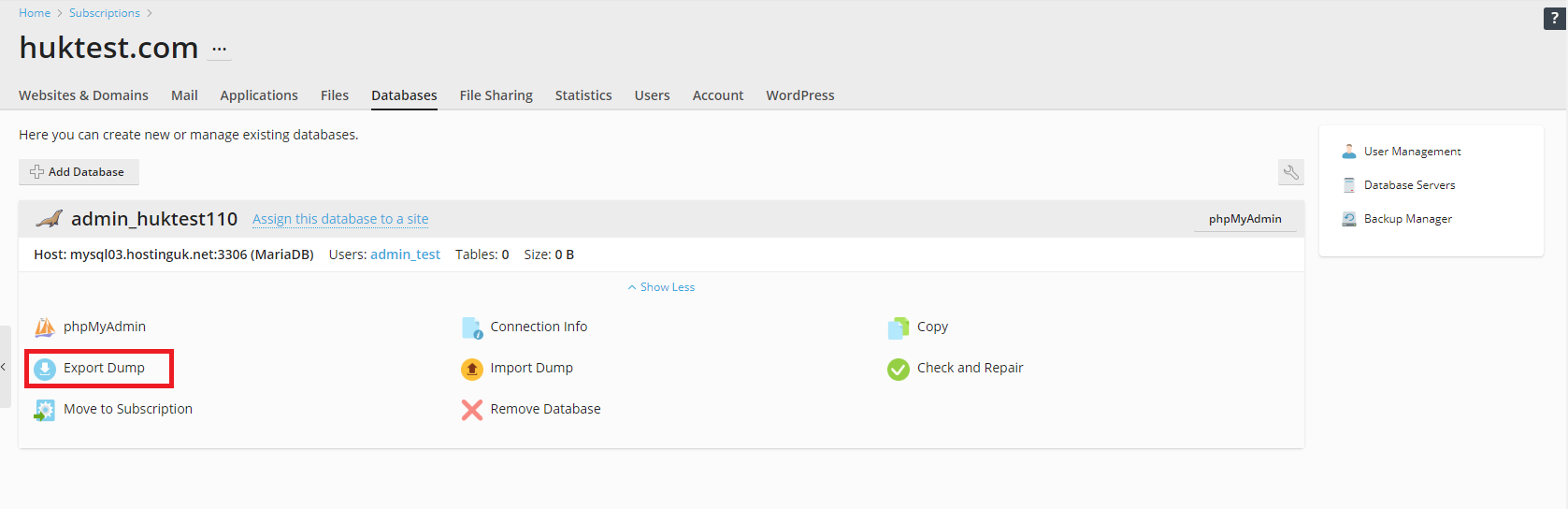
3. You should then be presented with a window allowing you to choose the file path to export the database dump to. Please note that you can tick the
Automatically download dump after creation, this will then download to your local machine. Once you are happy, hit OK.