If you wish to change the Display name on your Hosted Exchange account, please follow the details below.
1. Login to your account online at
https://owa.exchange2go.com/owa2. Once logged in. Go to
Options (top right corner) >
See All options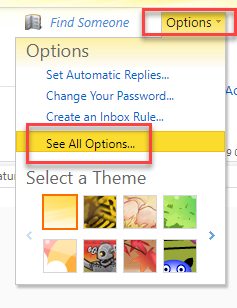
3. Under the
Account tab on the left, click the
Edit button
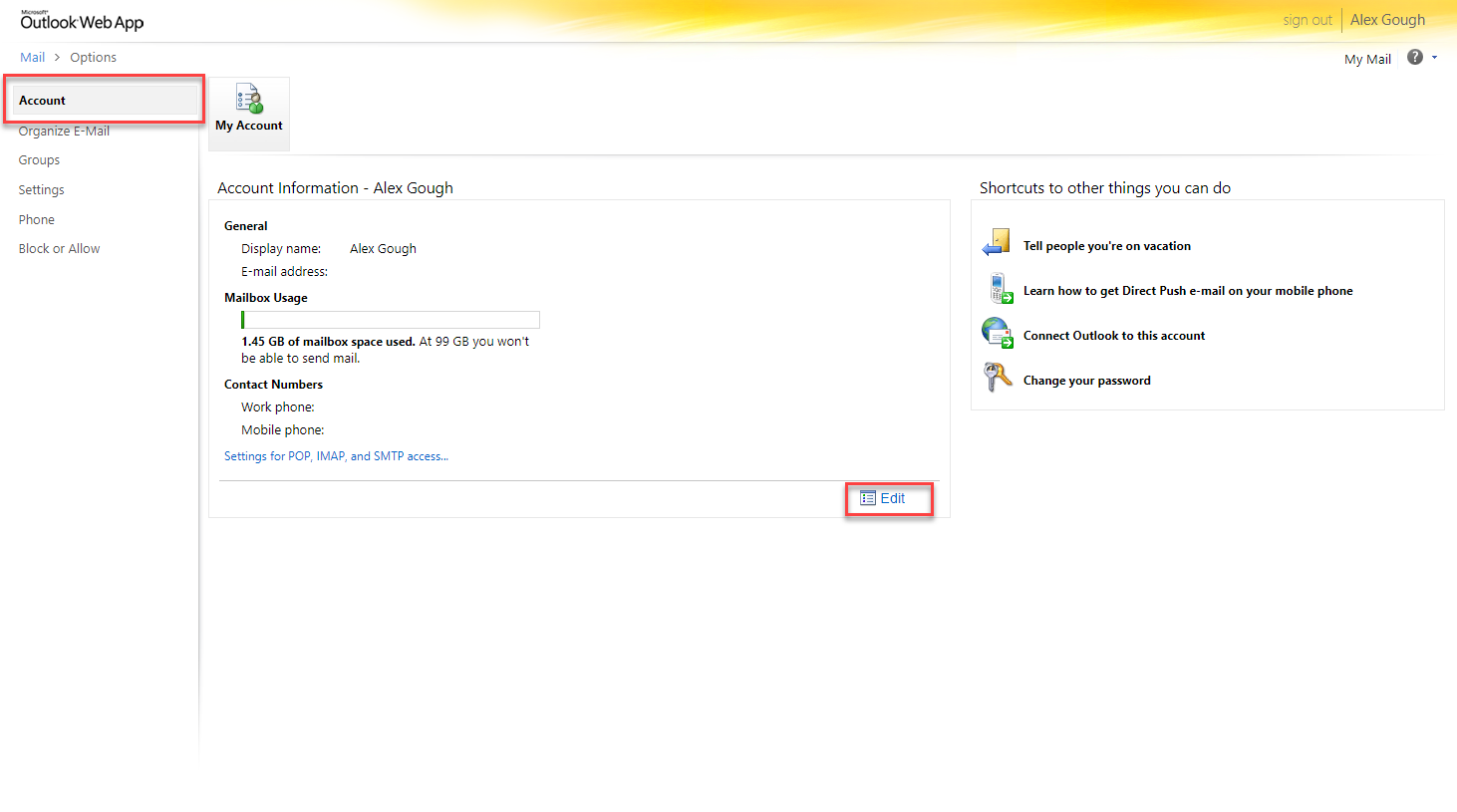
4. This should open a new Window. From here you can edit your Name / Display Name. Once done, click Save.
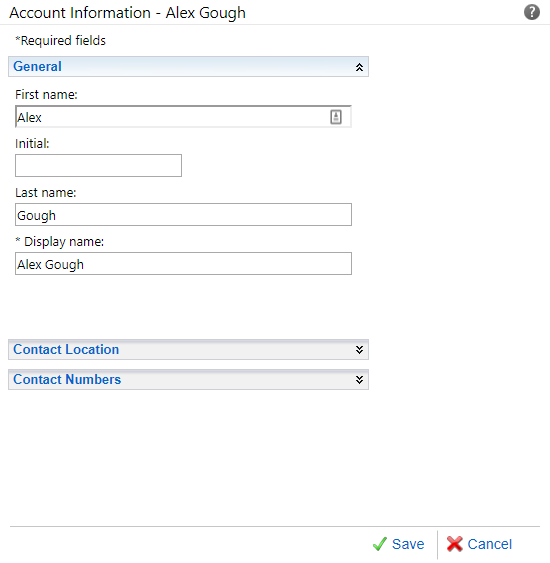
Once saved, you will need to allow some time for this to sync up with your devices.