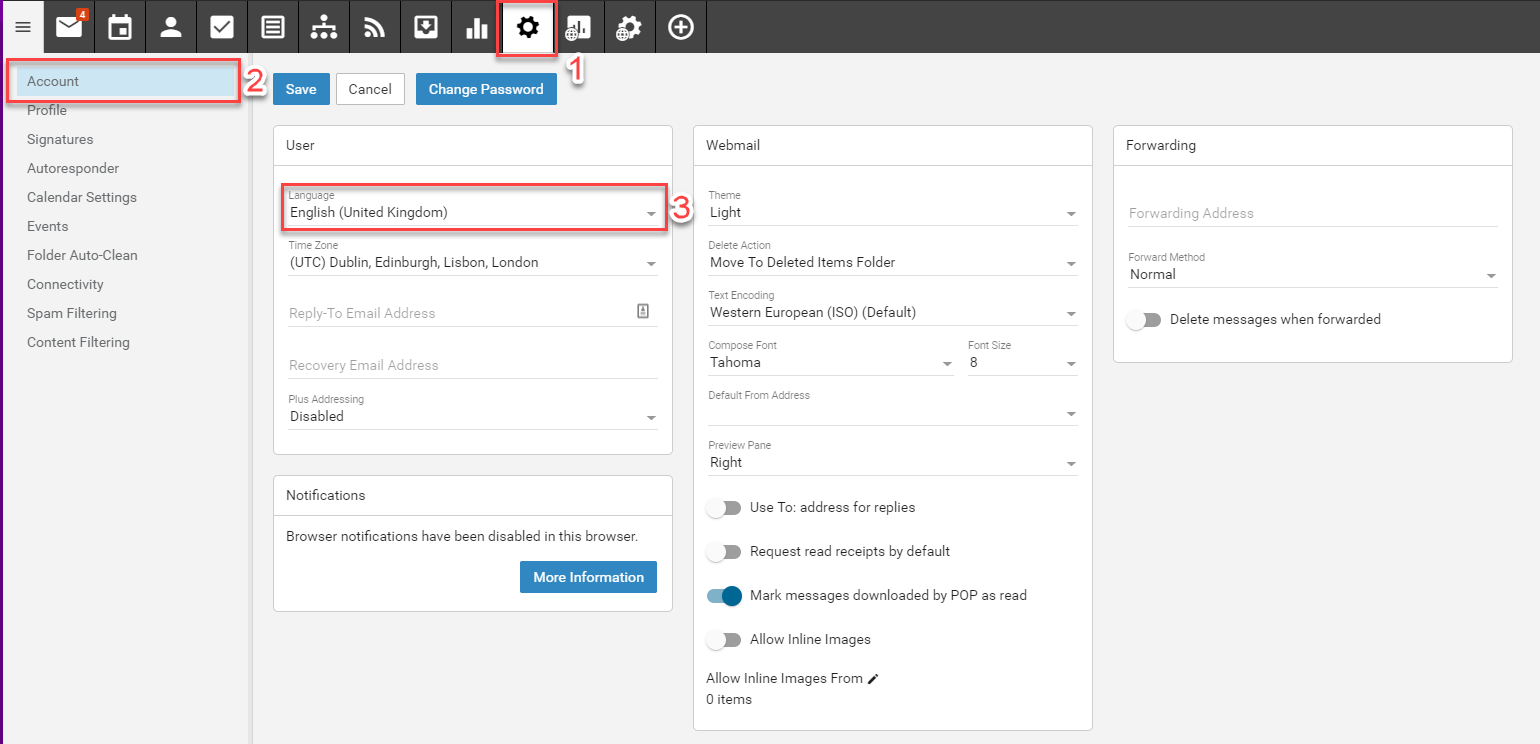By default Smartermail will set your format to the American format of Month/Date/Year, use the following tutorial to change this to Date/Month/Year
Login to your mail account online through the webmail portal (e.g
https://mail4.hostinguk.net/)
Once Logged in:
1. Go to
Settings
2. Click on
Account3. Set your
Language as
English (United Kingdom)